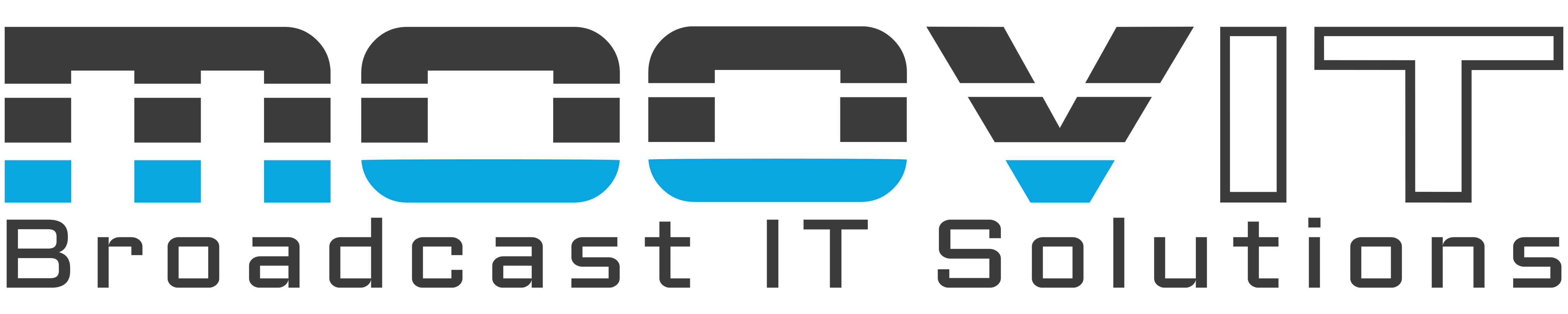Quick-Menü
Text
Edit even the most elaborate animated texts in no time at all. Use TitleTool to edit text without altering any effects. Rather than using the overlay technique, TitleTool modifies your video at the content level.
Subtitles
Subtitles are used to make video content easy for viewers to understand. TitleTool can automatically generate subtitles for your video using speech recognition technology.
Voiceover
Use TitleTool to easily replace an existing voiceover with a new recording in the target language. TitleTool automatically creates the perfect audio mixdown for your video.
music
Give your video a fresh new rhythm! Replace the sound or background music in your video as and when required.
Replace media elements
TitleTool analyses your video and enables you to replace recognised media elements (sequences, logos and images) with new ones in just a few clicks.
User administration
TitleTool allows you to define roles such as asset manager, translator, administrator and viewer. Assign each user the exact permissions they need to perform their tasks – no more, no less.
Upload
Once a video has been approved for release in TitleTool, it can be sent out directly or uploaded to all common social media platforms.
You can also publish your video clips across multiple platforms simultaneously.
Video database
You have full control over your video data. TitleTool saves and stores your video source material, enabling you to make changes to your videos quickly and easily in the future.